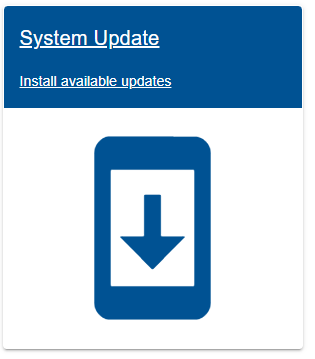First access the System Update page on eHub
1. Automatic download
The software update will automatically be downloaded on a range with internet connection (WAN port on eHub)
- Click Start upgrade to install the updates.
- After the update is finished the eHub will usually reboot NOTE: Do not turn of eHub during reboot, the boot can take 5-20 minutes to finish depending on the updates.
2. Manual download
Ranges with no internet access can download files from internet and bring the files to the range and do manual upgrade.
- Download the 3 upgrade files (files are password protected, customers can send an email to software@kongsberg-ts.no to get access):
- In the System Update page on eHub, select Upload and select first file. Repeat this for all 3 files. NOTE: Important to upload all 3 files before starting the upgrade!
- Click Start upgrade
- After the update is finished the eHub will usually reboot NOTE: Do not turn of eHub during reboot, the boot can take 5-20 minutes to finish depending on the updates.
Release log
eHub
Features:
Added support of eHub system info in eStatus (board info, memory, disk and network)
Added download of physical target definition from eCloud to eHub
Robustify shooting program command execution. eControl now wait for long running commands and resend if necessary
Live spectator view: Spectator view of targets and ranking list (total integer or decimal score) of total competition or active relay. Ranking of total competition can also filter by a single class.
All metric values for network units did always shown as “disconnected”, now fixed.
Shows reboot dialog after system update and reload page after restart done
Added status of WinGPS Cloud connection to status page
Added WinGPS Cloud connection status in Cloud settings.
Added WinGPS Cloud URL generator to link directly to customers page
Updated to new KTS logo
Added go back arrow in shotlog
Added print score-cards button for training targets
Added select all shots button during re-shooting
Support of eHub info request message from units on WAN port
Improved upgrade script to avoid corrupted container images
Fixes:
When target reboots and monitor reconnect the eMonitors are set in correct locked mode state (before: if locked mode was set in eControl, the eMonitor would not be in locked mode after a target restart)
Rebooting eHub now load targets in same state
Importing competition setup (relays) from file now don’t add the same shooters multiple times in the shooter database
When clicking the Next shooter action on a target in training, the dialog
for selection of shooting program and target scoring definition was not launched.Added text wrap of shot counter text when number is big (not enough room)
Target numbers in timeline (shot log) was wrong value and is now corrected
Metrics when monitor or target is disconnected are greyed out to indicate lost connection
Multiple target/firing line antenna now show correct status when disconnected
Bug in zero-point alignment of target when previous calibration values are non-zero
Fixed misaligned hit point on target view on target templates with picture and offset of rings (e.g Norwegian reindeer
eMonitor
Features:
Support software upgrades for Android 11 devices
Fixes:
Fixed misaligned hit point on target view on target templates with picture and offset of rings (e.g Norwegian reindeer)
Fix orientation and rotation of screen to prevent screen from being locked in upside down position (e.q newer KTS Android 11 devices)
eTarget
Features
Modify logic for main line action when navigating in a shooting program. If user navigate to a series that has already been approved and the number of shots > 0, the main action will be Next series. If the series has not been approved, the main line action will be set to Start series.
Improved support of long running commands like marking shots in a series
A protection mechanism is required to avoid executing the same command multiple times e.g. caused by re-sending from eHub/eMonitor.
Fixes:
Corrected main line action when navigating to last series. When navigating to the last series in a shooting program, when this series has already been approved the main line action will now be set to loading shooting program.
Overall status was not updated when sensor error disappeared