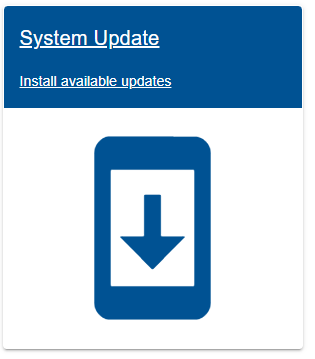First access the System Update page on eHub
1. Automatic download
The software update will automatically be downloaded on a range with internet connection (WAN port on eHub)
- Click Start upgrade to install the updates.
- After the update is finished the eHub will usually reboot NOTE: Do not turn of eHub during reboot, the boot can take 5-20 minutes to finish depending on the updates.
2. Manual download
Ranges with no internet access can download files from internet and bring the files to the range and do manual upgrade.
- Download the 3 upgrade files (files are password protected, customers can send an email to software@kongsberg-ts.no to get access):
- In the System Update page on eHub, select Upload and select first file. Repeat this for all 3 files. NOTE: Important to upload all 3 files before starting the upgrade!
- Click Start upgrade
- After the update is finished the eHub will usually reboot NOTE: Do not turn of eHub during reboot, the boot can take 5-20 minutes to finish depending on the updates.
Release log
eCloud
- Introduced shooter journal! Scan QR-code to login to your targert and keep record of your training sessions and competitions!
Available here: https://cloud.kongsbergtargets.com/
eHub
Features:
- Added range officer view. A limited view for operating and viewing status of a sub-set of targets
- Added battery and wifi status in eStatus monitor overview
- Support for inserting miss shots and adding penalty to existing shots
- Added integrations to all existing applications and ssytems used in the norwegian national competition.
- Added automatic re-shooting DFS rules. Automatically applied when defined in shooting program. Possible to toggle on and off for each re-shooting review.
- Added support of detection errors like miss and feeder error
- Added support to add extra time to one or more targets
- Added support to pause and resume shooting clock
- Added support of edit control groups
- Improved security with added authentication for all services
- Relay status in eControl
- Reload relay when relay status changes
- Added support of ingoing sum from excel import
- Added support of displaying the different in scores from shooter
- Added support for exporting results with decimals sums and splitting series into sub-series sums
- Added support of printing relays in additional to single shooters
- Added navigate back in top menu
- Added support of adding new relay when starting a competition
- Added a shortcut button/icon in session card for the select targets.
Fixes:
- Fixes issue with selected targets when recieiving shots
- Improvements on handling targets without shooters in eControl
- Fix issue with gui update when in extra sighters
- Improvements in available targets
- Fixed missing class in eControl target card
- Notify user if a competition is closed in another browser
- When choosing targets, only those that are currently part of the competition can be selected for use.
- Fixed refresh issue when loading first relay in a new competition
- Edit competition improvements
- Various fixed with export results
- Discarded shots are not exported
- Manually edited shooter data are now exported correctly
- Fixed issue when exporting large competition
- Padding out missed shots in export
- Fixed issues with export when competition name included special characters
- Fixed issue that did not export
- Fixed various issues with long text exceeding its boundaries
- Improvements reloading page
- Show connection status in unit registry page
- Show connection status for free/training targets chips in eControl dashboard
- Fixed various issues related to score card printouts. Improved browser support.
- Added missing icons for shooting program action buttons
- Fixes issues with updating gui for very large ranges up to 100 targets
- Imprived respondsiveness when starting compeition. Added wait timer animation while working.
- Various improvements and fixes related to starting competition and selecting relay
- Various improvements and fixed related to print of score cards
+ additional improvements and fixes
eMonitor
Features:
- Added advanced zoom modes, including panning, toggle off auto zoom, zoom with mean point of impact in center
- Added brightness controls
- Set maximum brightness
- Choose between auto dimming and manually setting a dimming level
- Display different icon on connection status based on connection type is wired or wireless
- Support different additional actions in navigation button
Fixes:
- Various connection improvements
- Disable navigations button while command is executing
- Improved application freeze on startup on Android monitors
- Improved scaling and text wrapping on the shooter info dialog
+ additional improvements and fixes
eTarget
Features
- Added support for automatic re-shooting rules
- Added support for additional detection errors like miss sensor and feeder error
- Added support of adjustment of shooting time
- Added support of pause and resume shooting time
Fixes:
- in “Go to ” and “restart” series. Now available in all states.
- Improved handling of series stored in database
+ additional improvements and fixes