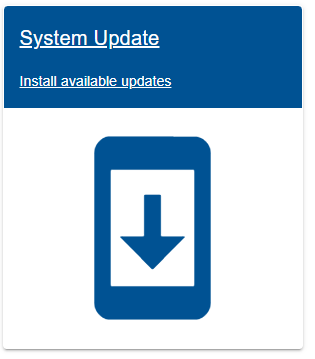First access the System Update page on eHub
1. Automatic download
The software update will automatically be downloaded on a range with internet connection (WAN port on eHub)

- Click Start upgrade to install the updates.
- After the update is finished the eHub will usually reboot NOTE: Do not turn of eHub during reboot, the boot can take 5-20 minutes to finish depending on the updates.
2. Manual download
Ranges with no internet access can download files from internet and bring the files to the range and do manual upgrade.
- Download the 3 upgrade files (files are password protected, customers can send an email to software@kongsberg-ts.no to get access):
- In the System Update page on eHub, select Upload and select first file. Repeat this for all 3 files. NOTE: Important to upload all 3 files before starting the upgrade!
- Click Start upgrade
- After the update is finished the eHub will usually reboot NOTE: Do not turn of eHub during reboot, the boot can take 5-20 minutes to finish depending on the updates.
Poor internet connection
If you choose to manually upload packages due to poor internet connection at your range, please disconnect you range from internet while uploading the packages and performing the upgrade. Re-connect when finished.
3. Shooting programs and Target Scoring Definitions
Official shooting programs and target scoring definitions are automatically downloaded when connected to eCloud.
Release log
eHub
Features:
- New shooting program creator and editor
- Create your own shooting programs with a easy to use wizard
- Copy and edit existing shooting programs
- User accounts on eHub.
- Different access levels
- Administrator
- Chief Range Officer (CRO)
- Range Officer (RO)
- Different access levels
- Added health check on all eHub services to improve service status and version reporting
- Added possibility to move shooter in a running series
- Added possibility to export targets series to excel from shot log
- Added support to show penalty and discarded shots
- Added support to reset a series and delete all shots
- Added visual number(to better identify target scoring definition) column in target scoring definition overview
Fixes:
- Increased file size limit on manual upload of packages
- Fixed missing serie type icons for extra sighters and re-shooting series
- Improved communication protocol. Safer and more robust for poor network connections
- Fixed issue when multiple actions existed(e.g. start and stop) for all targets in extra sighters/re-shooting, and the common main line action was not available
- Fixed issues related to move shooter
- Fixed issue where print relay printed empty targets
- Disabled attempts to upload to eCloud when not connected to eCloud
- Fixed issue in competition edit where from and to target could be incorrect
- Fixed issues with dynamic target selection in Live view
- Fixed issue where select targets used all targets instead of targets in the current competition
- Fixed issue in eControl where session card did not show current series shooting time when loading a new series
- Added missing translation for target lift
- Fixed issue where not all targets were displayed correct when starting a competition and loading the first relay
- Added auto suggestion of next relay when starting a competition
- Fixed issue with displaying shooting clock when exceeding 1hour
- Fixed incorrect WinGPS Cloud connection state
eMonitor
Features:
- Added support to display metric values with configurable fraction precision
- Added auto connect to target after 2min when starting the monitor
Fixes:
- Fixed issue where zoom menu opened when hitting the corner menu buttons, shot list and sum list
- Does not force 'Select program' when starting the monitor. To select a new shooting program, use the shooting program menu button(lower left)
eTarget
Features:
- Store all received shots in a dedicated shot log database
- Added support to show error status messages received from the OpticScore target
- Added reset series action
- Improved distribution of target scoring definition
- Does not force 'Select program' when starting the monitor. To select a new shooting program, use the shooting program menu button(lower left)
- Added support to move shooters while the current series is running and contains shots
Fixes:
- Fixed issue where displaying decimals for graphical scoring definitions
- Fixed issue where sums was not calculated correctly in extra sighters series
- Fixed issues with extra sighting shots
- Fixed issue where empty targets did not advance in block time series. Now it auto advance from sighter to match when time expires so that all targets will be ready to advance to next series