Delete
Access to the eHub trough the local shooting range network
Your PC or tablet, and eHub needs to be connected to the local shooting range network
Enter the host IP-address of the eHub into your favorite web browser:
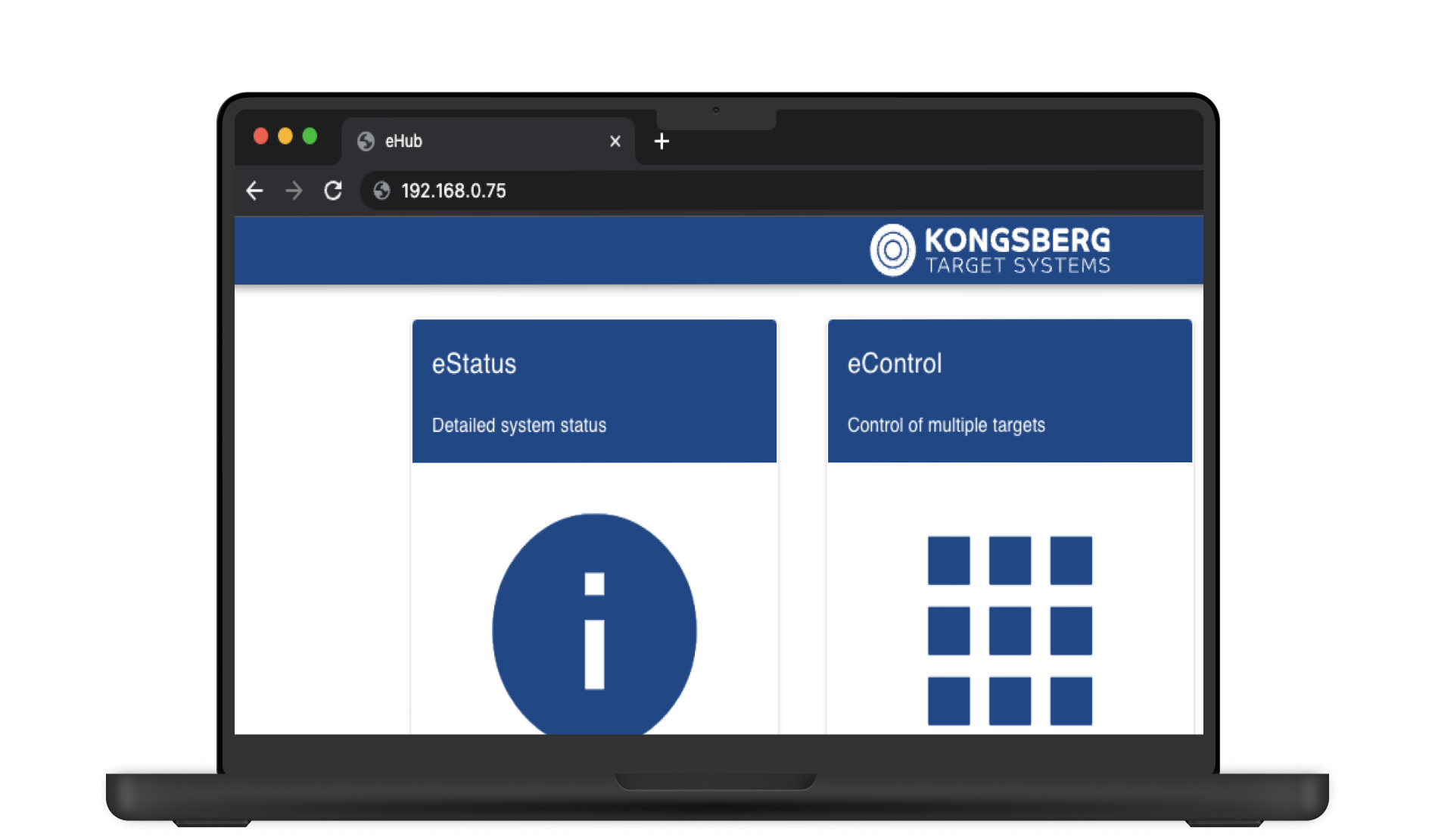 The local address is provided by the router on the local shooting range network, and will vary from range to range.
The local address is provided by the router on the local shooting range network, and will vary from range to range.
Delete
Remember to reserve the eHub host IP-address
As IP-addresses provided by the router(DHCP) most probably will change over time, for instance after a reboot, it is advised to reserve the given IP-address. Please contact your range IT admin to help you with this.
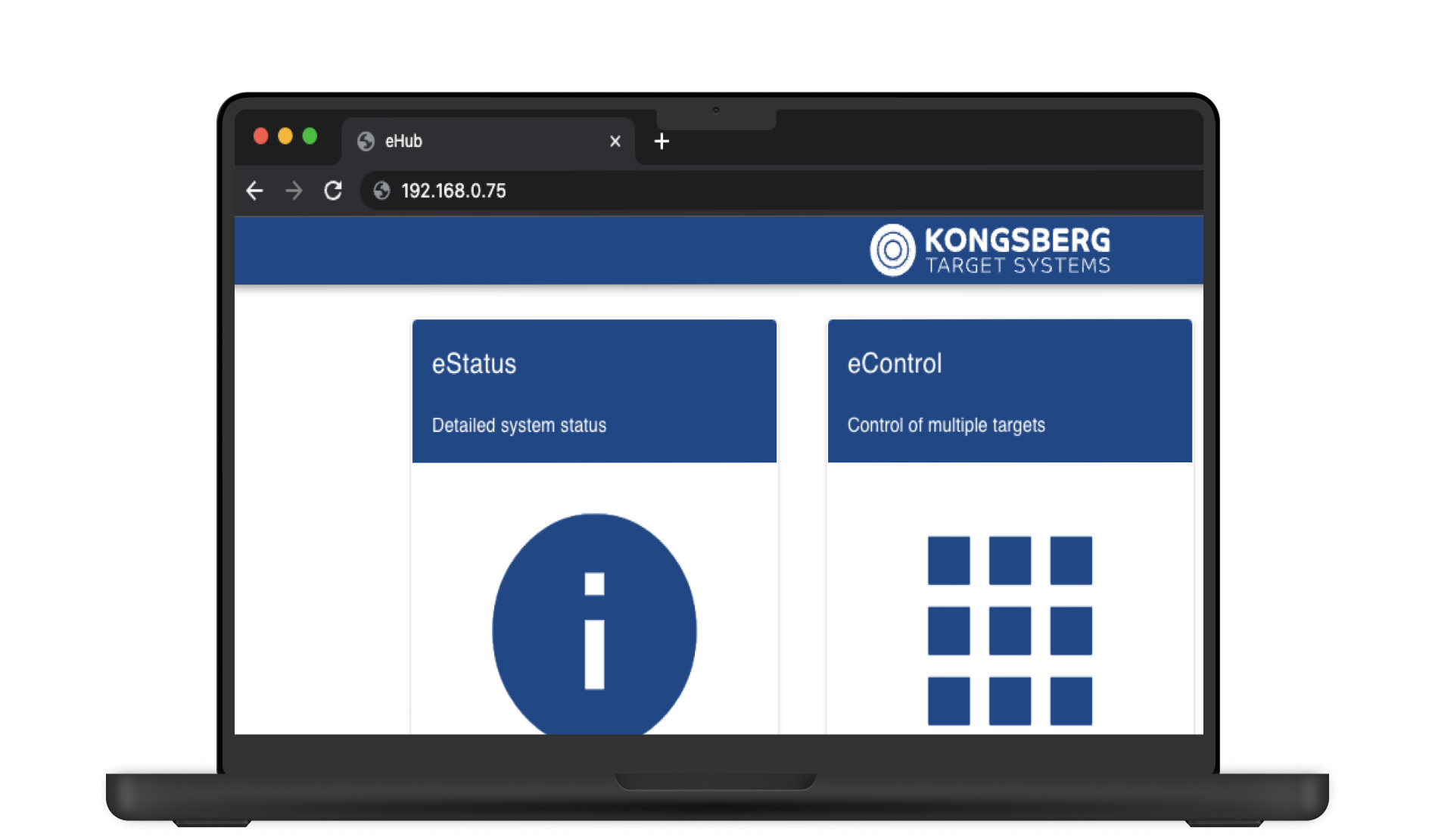 The local address is provided by the router on the local shooting range network, and will vary from range to range.
The local address is provided by the router on the local shooting range network, and will vary from range to range.