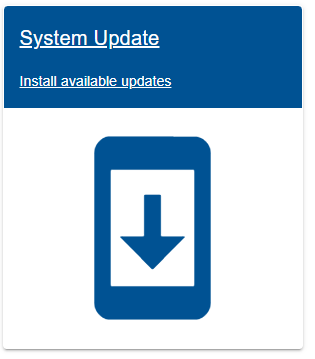First access the System Update page on eHub
1. Automatic download
The software update will automatically be downloaded on a range with internet connection (WAN port on eHub)

- Click Start upgrade to install the updates.
- After the update is finished the eHub will usually reboot NOTE: Do not turn of eHub during reboot, the boot can take 5-20 minutes to finish depending on the updates.
2. Manual download
Ranges with no internet access can download files from internet and bring the files to the range and do manual upgrade.
Poor internet connection
If you choose to manually upload packages due to poor internet connection at your range, please disconnect you range from internet while uploading the packages and performing the upgrade. Re-connect when finished.
As from version 2024.1.0 it is possible to disable automatic download.
Settings → Cloud → eCloud
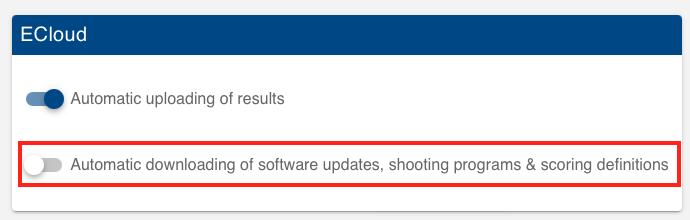
- Download the 4 upgrade files (files are password protected, customers can send an email to software@kongsberg-ts.no to get access):
- In the System Update page on eHub, select Upload and select first file. Repeat this for all 4 files. NOTE: Important to upload all 4 files before starting the upgrade!
- Click Start upgrade
- Please wait at least a minute before you continue to click re-start button.
- After the update is finished the eHub will usually reboot NOTE: Do not turn of eHub during reboot, the boot can take 5-20 minutes to finish depending on the updates.
3. Shooting programs and Target Scoring Definitions
Official shooting programs and target scoring definitions are automatically downloaded when connected to eCloud.
Release log
eHub
Features:
- Select gauge for all or individual targets via eControl
- Make competition editor UI more intuitive and user friendly.
- Show version information for all eHub services
- Show alive status for all eHub services. Notify user when a service is not running.
- Group eControl actions for better readability
- Hide unit actions (reboot, shutdown, reset shot counter) in eStatus for range officers
- Added help/support page
- Allow user to disable automatic download of software updates, shooting programs and scoring definitions.
- Allow user to disable automatic upload of shots to the Shooter’s Journal
- Inform the user when an eControl session is no longer running.
Fixes:
- Improve robustness of software update functionality
- Layout and performance improvements in Live view
- Wrap long competition names, without abbreviation
- Series overview in eControl will be shown even if targets are not in the exact same state.
- Discarded/penalty shots distorts the local live view graphical display
- Result export did not work for competitions created without excel file or Leon
- Do not count discarded shots on the progress indicator in eControl
eMonitor
Features:
- Display more series statistics (C-C, MBR, MBC)
- Improve UI for selection of connected target
- Added support for adjusting the target illumination on OpticScore targets
- Auto-connect to target can be disabled by the user
- Added sub-menus on the settings menu bar to make room for new menu items
Fixes:
- Translation will now update in real-time when selected language is changed
- Fixed issue with “delays” in shooting clock display when closed marking is used
eTarget
Features:
- Calculate and distribute more series statistics (C-C, MBR, MBC)
- Improve handling of temperature sensor measurements used for shot calculation purposes.
- Automatically load an ongoing shooting program with the correct shooting clock and state when application starts.
Fixes:
- Class dependent shooting time will be updated when changing class on the shooter
- Do not include extra sighter series in the review reshooting display
- If no shooting program favorites were selected on eHub, the eTarget would block the eScoreNet connection loop causing monitors and eHub to loose connection to the targets.
- Improve performance when handling shooting program templates. Avoid unnecessary database access and JSON-serialization.