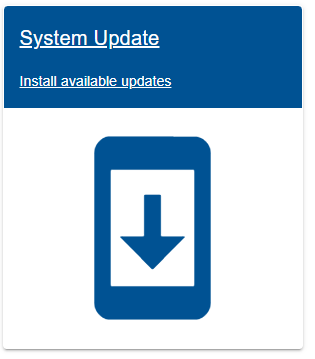First access the System Update page on eHub
1. Automatic download
The software update will automatically be downloaded on a range with internet connection (WAN port on eHub)

- Click Start upgrade to install the updates.
- After the update is finished the eHub will usually reboot NOTE: Do not turn of eHub during reboot, the boot can take 5-20 minutes to finish depending on the updates.
2. Manual download
Ranges with no internet access can download files from internet and bring the files to the range and do manual upgrade.
Poor internet connection
If you choose to manually upload packages due to poor internet connection at your range, please disconnect you range from internet while uploading the packages and performing the upgrade. Re-connect when finished.
As from version 2024.1.0 it is possible to disable automatic download.
Settings → Cloud → eCloud
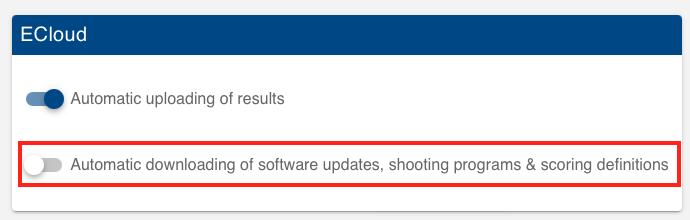
- Download the 4 upgrade files (files are password protected, customers can send an email to software@kongsberg-ts.no to get access):
- In the System Update page on eHub, select Upload and select first file. Repeat this for all 4 files. NOTE: Important to upload all 4 files before starting the upgrade!
- Click Start upgrade
- Please wait at least a minute before you continue to click re-start button.
- After the update is finished the eHub will usually reboot NOTE: Do not turn of eHub during reboot, the boot can take 5-20 minutes to finish depending on the updates.
3. Shooting programs and Target Scoring Definitions
Official shooting programs and target scoring definitions are automatically downloaded when connected to eCloud.
Release log
eHub
Features:
- Support for Ola Five shooting program (DFS)
- Configuration of multiple target lines
- Improve robustness when sending target commands from eControl
- Support deletion of unused shooters
- Pre-approve series results (LS)
Fixes:
- Do not allow starting a competition with no targets
- Add missing translations for target lift actions
eMonitor
Features:
- Support for Ola Five shooting program (DFS)
Fixes:
- Clear current shooter and load new shooting program when logging out
- Corrected filtering of shooting programs and scoring definitions
- Shots could be hidden behind statistics component
eTarget
Fixes:
- Corrected OpticScore lift heights according to DFS rules