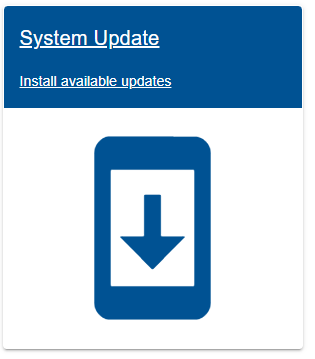First access the System Update page on eHub
1. Automatic download
The software update will automatically be downloaded on a range with internet connection (WAN port on eHub)
- Click Start upgrade to install the updates.
- After the update is finished the eHub will usually reboot NOTE: Do not turn of eHub during reboot, the boot can take 5-20 minutes to finish depending on the updates.
2. Manual download
Ranges with no internet access can download files from internet and bring the files to the range and do manual upgrade.
- Download the 3 upgrade files (files are password protected, customers can send an email to software@kongsberg-ts.no to get access):
- In the System Update page on eHub, select Upload and select first file. Repeat this for all 3 files. NOTE: Important to upload all 3 files before starting the upgrade!
- Click Start upgrade
- After the update is finished the eHub will usually reboot NOTE: Do not turn of eHub during reboot, the boot can take 5-20 minutes to finish depending on the updates.
Release log
eHub
Features:
New edit competition page,
Add/edit/delete shooters
Add entries in a competition from a shooter
Add/move/delete entries in a relay
Drag and drop for easy user experience
Protection against adding the same shooter twice in the same relay
Protection against editing active relay/entries
Read-only mode when competition is created from an external source (like Leon)
Support for using multiple shooting programs in a single session when creating, editing or starting competition
Possible to change shooting program selection on next relay
Improved performance for larger ranges
Shooting program results for users who is logged in on eMonitor will automatically be upload to eCloud
Allow user to change setting for physical orientation of targets
Landsskytterstevnet (LS) WinGPS support
Connection state in eHub Status
Configuration in eHub settings
Added Swedish language
General input validation on input fields
Improved reboot warning
Fixes:
Initialization of targets in eControl after a restart
Load correct scoring definition for training programs
Shot log also show unconnected targets
Validation error when trying to add unit without lane number
Sort shots and detection errors by timestamp and not time in series
eMonitor
Features:
Support user login from shooter’s monitor using QR code
Support dynamic locking of some monitor features/action available to shooter while in competition mode.
eTarget
Features
Support user login from shooter’s monitor using QR code
Support dynamic locking of some monitor features/action available to shooter while in competition mode.
Add support for the new revision of ITE with CAN Bus
Allow re-starting shooting time after series has stopped
Fixes:
Prevent shooting program actions being executed when not allowed